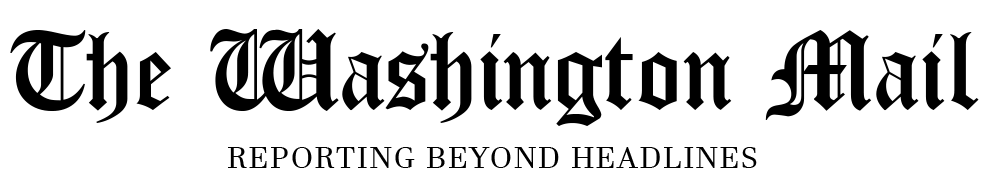By Sivaraju Kuraku
Introduction
In an increasingly digital world, cyber threats have become a significant concern for individuals and organizations alike. Among the myriads of malware that have emerged, Trickbot stands out due to its complexity and adaptability. Initially identified as a banking trojan, Trickbot has evolved into a multifaceted threat capable of stealing financial information, facilitating ransomware attacks, and infiltrating networks through sophisticated techniques. This article delves into the inner workings of Trickbot, explores methods for its identification and removal, and provides strategies for building resilient defenses against such cyber threats.
What is Trickbot Malware?
Trickbot is a form of malicious software, specifically categorized as a banking trojan, which primarily focuses on obtaining financial information and login passwords. However, it possesses characteristics that go beyond the act of stealing money. It is recognized to undergo evolutionary changes, adjusting to novel methods and targets.
- Classification: Banking trojan, modular malware
- Purpose: Acquiring financial data, login passwords, and enabling other harmful actions.
Trickbot Operation Capabilities
Below is an in-depth analysis of the methods employed by TrickBot to infiltrate a system and the subsequent tasks it carries out once it has gained access within a compromised system:
- Phishing Emails:
- Initial access: Trickbot frequently begins its journey via phishing emails. Attackers craft these emails to appear normal while containing malicious attachments or links.
- User Interaction: Trickbot’s payload is activated by opening the email, clicking on a link, or downloading an attachment.
- Malicious Payload:
- Creation: A malicious payload is created when the attacker downloads and runs the payload, which is often an executable file, on the computer system of the victim.
- Social Engineering: Trickbot frequently employs social engineering tactics, taking advantage of human nature to dupe victims into performing behaviors that favor the attacker.
- Persistence Mechanisms:
- Registry Entries: Trickbot makes sure it launches immediately at system startup by making entries in the Windows Registry, which gives it persistence on the compromised machine.
- Scheduled Tasks and Services: It has the ability to install itself as a service or establish scheduled tasks, which makes it harder to delete and allows it to function covertly.
- Network Communication:
- Command and Control (C2) Servers: Trickbot talks to command-and-control servers that are run by hackers. Malware can get orders, updates, and more malicious modules through this contact.
- Credential Theft:
- Browser Manipulation: Trickbot can change web browsers by adding malicious code that lets it capture and steal users’ login information.
- Keylogging: This method may utilize keylogging techniques to record keystrokes and collect confidential information.
- Propagation Within a Network:
- Lateral Movement: Trickbot is recognized for its capacity to propagate laterally over a network. It can spread from one infected system to another by taking advantage of weaknesses or utilizing credentials that have been stolen.
- Evolution and Updates:
- Modular Structure: Trickbot features a modular framework that enables hackers to add or alter modules to update and improve its capabilities.
- Dynamic Changes: As time passes, the virus changes, becoming resistant to defenses and utilizing novel strategies to evade discovery.
- Collaboration with other malware:
- Ransomware Deployment: Trickbot has been linked to the distribution of payloads containing ransomware. Sometimes it acts as a first vector of infection, opening the door for more damaging attacks.
Trickbot Malware Identification
To detect Trickbot malware on a Windows system, one must search for indicators that indicate suspicious activity. The following are some straightforward steps to assist:
- Check Network Activity:
- Observe for any atypical or peculiar internet connections, particularly to locations notorious for malicious activities. This may indicate Trickbot is attempting to establish communication.
- Use Anti-virus Software:
- Scan your machine with your antivirus application. Ensure your antivirus is up to date.
- Look for Weird Files:
- Check for strange files in specific locations, such as where your apps store temporary data (%Temp%) or in your user files. Trickbot frequently hides there.
- Inspect the Registry:
- Examine your computer’s settings, known as the Registry, for anything out of the ordinary. Trickbot likes to leave things there even after you restart your computer.
- Check Scheduled Tasks:
- Check to see if any tasks are set to execute at particular times. Trickbot may use an odd task name to trick its victims.
- Look at Services:
- Examine the computer’s list of services for any entries that do not belong. Trickbot could pose as a legitimate service.
- Check Temporary Directories:
- Examine your temporary folders for any unusual files or folders. Trickbot may have left something behind.
- Check your Browser:
- Check to see if your web browser has any strange add-ons. Trickbot occasionally causes browsers to malfunction.
- Look in the Special Syswow64 Directory:
- Examine the Windows folder’s Syswow64 directory for any suspicious files. There, Trickbot may have placed files.
- Seek Assistance:
- If you have any doubts or concerns, it’s best to consult an expert in computer security.
Trickbot Mitigation Actions
Trickbot removal from a Windows system entails a set of smart actions to achieve a thorough removal process and system recovery. For thorough mitigation, seek advice from your organization’s IT security staff or use specialized security solutions. Here’s a quick guide to remediation:
- Isolate or Remove the Infected System:
- Disconnect the infected PC from the network to prevent Trickbot from connecting with its command-and-control servers and propagating to additional devices.
- Perform a Thorough Antivirus Scan:
- Conduct a comprehensive system scan with a reliable antivirus or antimalware application. Ensure that the antivirus definitions are up to date before beginning the scan.
- Detect and Eliminate Malicious Files:
- Examine the antivirus scan results to identify and quarantine any files or processes related to Trickbot. Manually check and delete suspicious files, including frequent Trickbot file names like “trickbot.exe.”
- Examine Persistence:
- Examine the Windows Registry, scheduled tasks, and startup locations for any Trickbot-related entries. Remove these items to prevent the malware from operating automatically when the system boots.
- Patch and Update the System:
- Regularly update the Windows operating system and any installed software. Applying security updates helps to close vulnerabilities that Trickbot may exploit.
- Change Your Credentials:
- Change passwords for all impacted accounts, especially those tied to online banking, email, and other important services, given Trickbot’s credential-stealing capabilities.
- Analysis and Monitoring of Networks:
- Examine network traffic for odd or suspicious behavior. Examine network logs for any symptoms of compromise, and make sure Trickbot hasn’t left any evidence.
- Set up Email Filtering:
- Construct filters to recognize and quarantine suspicious emails including potentially dangerous attachments, lowering the risk of future phishing attacks.
- Users Should Be Educated with Security Awareness:
- Conduct security awareness training to teach people how to identify phishing emails and social engineering techniques used by Trickbot. Users are crucial in preventing first infections.
- Consider Getting Professional Help:
- Seek help from cybersecurity professionals or specialized threat response teams if the infection is serious or there is doubt about the completion of the recovery.
- Backup and Restoration:
- If data has been compromised, restore affected computers from a clean backup that was created before the Trickbot infestation. Ensure that the backup is from before the Trickbot infection.
Remediation Actions
Let’s dive into more detail about each of the mentioned locations and artifacts associated with Trickbot on a Windows system and take the necessary remediation actions.
- File System:
- %AppData% or %Temp% directories: Look for files with random or obfuscated names, and scrutinize executable files for variations of common names, such as trickbot.exe.
- Windows Locations: C:\Users*\appdata\Roaming*, C:\Users*\appdata\Local*, C:\Users*\AppData\Local\Temp*
- Registry:
- HKEY_LOCAL_MACHINE\SOFTWARE\Microsoft\Windows\CurrentVersion\Run: Examine this registry location for entries that point to suspicious executable files.
- HKEY_CURRENT_USER\Software\Microsoft\Windows\CurrentVersion\Run: Trickbot may create user-specific entries in this hive for persistence.
- Scheduled Tasks:
- Windows Locations: C:\Windows\System32\Tasks and C:\Windows\Syswow64\Tasks
- Services:
- Windows Locations: C:\Windows\System32\Services, HKLM\system\controlset001\services and HKLM\SYSTEM\CurrentControlSet\services
- Network Artifacts:
- Use network analysis tools like Wireshark to monitor and identify any unusual or suspicious network connections.
- Temporary Directories:
- Scrutinize these directories for any files or subdirectories that appear suspicious or out of place.
- Browser Extensions:
- Check the installed browser extensions or plugins for any unfamiliar or suspicious entries.
- Syswow64 Directory:
- Examine this directory for any files that appear suspicious or are unrelated to legitimate system components.
Conclusion
Trickbot represents a significant and evolving threat in the realm of cyber security, underscoring the need for vigilant and proactive defenses. By understanding its operational capabilities and methods of propagation, individuals and organizations can better prepare to detect and mitigate its impacts. Regular system updates, user education, and comprehensive security measures are essential components in the fight against such malware. As Trickbot continues to evolve, staying informed and adapting defense strategies accordingly will be crucial in maintaining robust cybersecurity defenses.